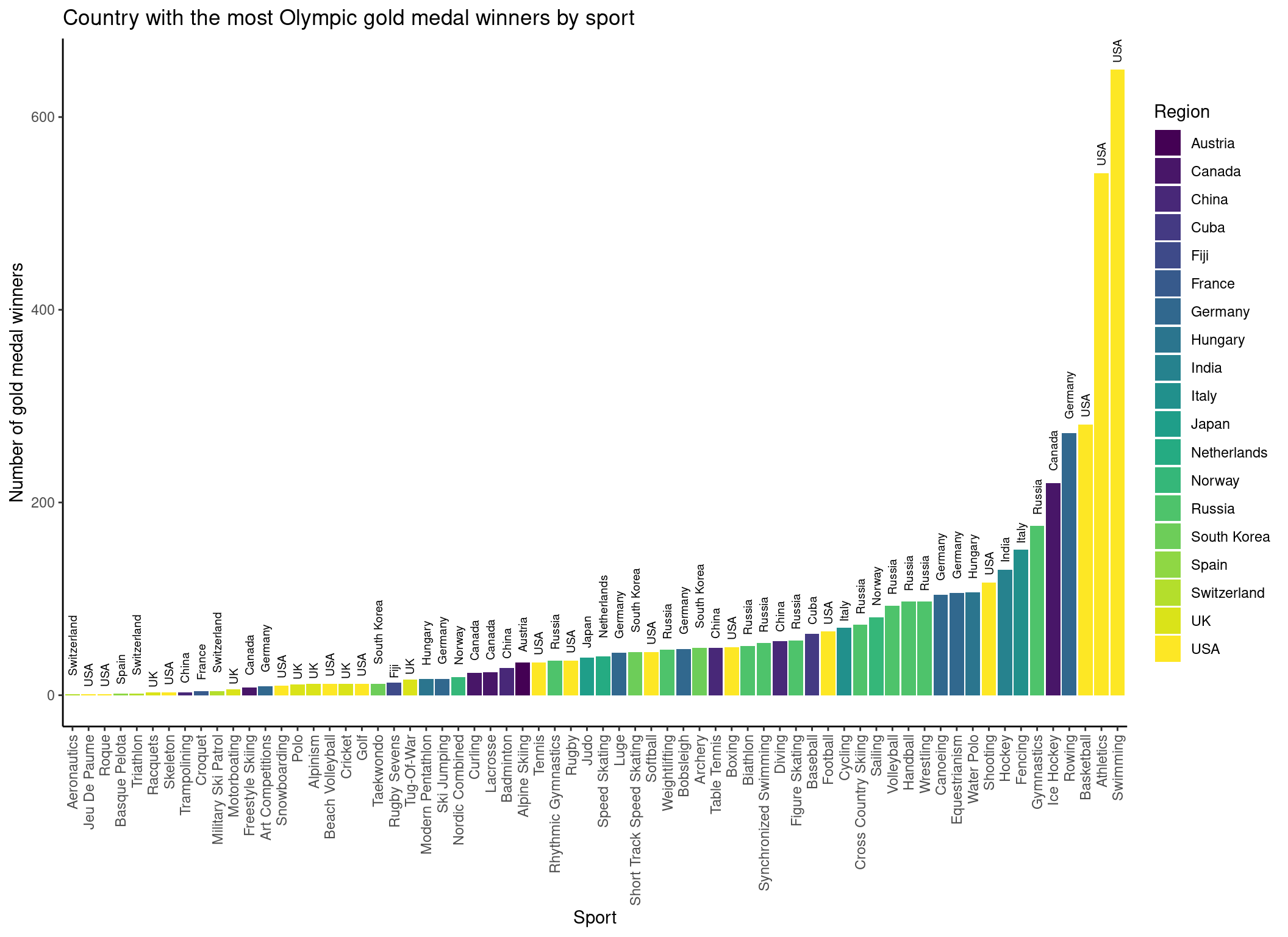The references will be automatically generated at the end of your document. Alternatively, you can include it where you want with
Allaire, J., Xie, Y., Dervieux, C., McPherson, J., Luraschi, J., Ushey, K., Atkins, A., Wickham, H., Cheng, J., Chang, W., & Iannone, R. (2024).
rmarkdown: Dynamic documents for r.
https://github.com/rstudio/rmarkdown
Allport, G. W., & Odbert, H. S. (1936). Trait-names: A psycho-lexical study. Psychological Monographs, 47(1).
Darwin, C. (1859). On the origin of species by means of natural selection. Murray.
Garnier, Simon, Ross, Noam, Rudis, Robert, Camargo, Pedro, A., Sciaini, Marco, Scherer, & Cédric. (2023).
viridis(Lite) - colorblind-friendly color maps for r.
https://doi.org/10.5281/zenodo.4678327
Gohel, D., & Skintzos, P. (2024).
flextable: Functions for tabular reporting.
https://ardata-fr.github.io/flextable-book/
Makowski, D., Lüdecke, D., Patil, I., Thériault, R., Ben-Shachar, M. S., & Wiernik, B. M. (2023). Automated results reporting as a practical tool to improve reproducibility and methodological best practices adoption.
CRAN.
https://easystats.github.io/report/
Müller, K. (2020).
here: A simpler way to find your files.
https://here.r-lib.org/
R Core Team. (2025).
R: A language and environment for statistical computing. R Foundation for Statistical Computing.
https://www.R-project.org/
Thériault, R. (2023).
rempsyc: Convenience functions for psychology.
Journal of Open Source Software,
8(87), 5466.
https://doi.org/10.21105/joss.05466
Wickham, H., Averick, M., Bryan, J., Chang, W., McGowan, L. D., François, R., Grolemund, G., Hayes, A., Henry, L., Hester, J., Kuhn, M., Pedersen, T. L., Miller, E., Bache, S. M., Müller, K., Ooms, J., Robinson, D., Seidel, D. P., Spinu, V., … Yutani, H. (2019). Welcome to the
tidyverse.
Journal of Open Source Software,
4(43), 1686.
https://doi.org/10.21105/joss.01686
Xie, Y. (2014). knitr: A comprehensive tool for reproducible research in R. In V. Stodden, F. Leisch, & R. D. Peng (Eds.), Implementing reproducible computational research. Chapman; Hall/CRC.
Xie, Y. (2015).
Dynamic documents with R and knitr (2nd ed.). Chapman; Hall/CRC.
https://yihui.org/knitr/
Xie, Y. (2024).
knitr: A general-purpose package for dynamic report generation in r.
https://yihui.org/knitr/
Xie, Y., Allaire, J. J., & Grolemund, G. (2018).
R markdown: The definitive guide. Chapman; Hall/CRC.
https://bookdown.org/yihui/rmarkdown
Xie, Y., Dervieux, C., & Riederer, E. (2020).
R markdown cookbook. Chapman; Hall/CRC.
https://bookdown.org/yihui/rmarkdown-cookbook